ebenzunlimited
Moderator
simply I'm going to show you how can you do that one Blogger blogs. If you would like to view demo, watch subscription below this post.
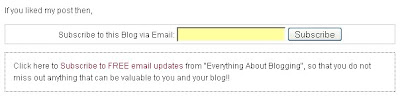
Let me straight away list out the steps in including this widget to your blog.
1. As always, you need to back up your template before making any changes in the code. Navigate to "Layout>>Edit HTML" from your dashboard and download the template there.
2. Now, expand your template, that is, make sure you have a tick mark in that "Expand Widget Template". Now, do a search using "CTRL+F" for the following line:
3. Insert the following piece of code in it just after the above line.
4. Change the feed name ("HugeTymersCommunity" to YOUR BLOG FEED NAME) from my feeds to your feed. You need to find that from FeedBurner's Email Subscription Form which is self explanatory.
5. Preview your template to check for any error in code. If you find errors, then redo the steps again from the first else save your template.
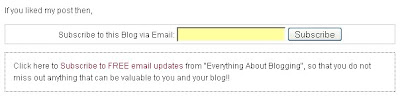
Let me straight away list out the steps in including this widget to your blog.
1. As always, you need to back up your template before making any changes in the code. Navigate to "Layout>>Edit HTML" from your dashboard and download the template there.
2. Now, expand your template, that is, make sure you have a tick mark in that "Expand Widget Template". Now, do a search using "CTRL+F" for the following line:
Code:
<div class='post-footer-line post-footer-line-1'/>
Code:
<p>If you liked my post then,</p>
<form action='http://feedburner.google.com/fb/a/mailverify' method='post' onsubmit='window.open('http://feedburner.google.com/fb/a/mailverify?uri=bigtymerscommunityonlyforthecitygurus', 'popupwindow', scrollbars=yes,width=550,height=520');return true' style='border: 1px solid rgb(204, 204, 204); padding: 3px; text-align: center;' target='popupwindow'>Subscribe to this Blog via Email:
<input name='email' style='width: 160px; background-color: rgb(255, 255, 160);' type='text'/>
<input name='uri' type='hidden' value='HugeTymersCommunity'/><input name='loc' type='hidden' value='en_US'/><input type='submit' value='Subscribe'/> </form>
<p style='border: thin dotted black; padding: 3mm;'>Click here to <a href='http://feedburner.google.com/fb/a/mailverify?uri=bigtymerscommunityonlyforthecitygurus&loc=en_US'>Subscribe to FREE email updates</a> from
"Huget Tymers Community", so that you do not miss out anything that can be valuable to you and your blog!!</p><a href="http://gurusmaker.blogspot.com">Huge Tymers Community</a>5. Preview your template to check for any error in code. If you find errors, then redo the steps again from the first else save your template.