ebenzunlimited
Moderator
Have you ever wondered why some people and businesses on Facebook and Twitter seem to post relentlessly, even at odd hours? Although insomnia and dedication are certainly possible, the most likely answer is that they're writing their posts in advance and scheduling them to appear at a later time. Scheduling posts enables you to keep up a consistent "drip feed" of updates for your fans and followers, time your posts precisely to coincide with future events or keep up a presence while you're on vacation.
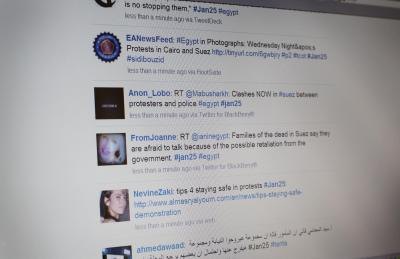 Tweetdeck
Tweetdeck
Twitter purchased TweetDeck, a dashboard app for Twitter, in 2011, simplifying it in some ways but also adding the ability to schedule tweets. You can also add your Facebook profile or page to TweetDeck and use the same scheduling feature for Facebook posts. To schedule a tweet or post in TweetDeck, click the picture of a quill and paper, which is the unlabeled compose-Tweet icon. Write your message and click the unlabeled time-settings icon, which looks like a clock. When the calendar pops up, choose the date and time you want the post to appear and click "Tweet" to place it in the queue. By default TweetDeck includes a Scheduled column, where you can view, edit or delete your scheduled posts.
Facebook
If you use a Facebook Page to promote your business or band, you'll find scheduling is built right in. When you enter a new status or choose to upload a photo or video on a page you own, you see a clock icon below and to the left of the text box. Click it, and then choose the year, month, hour and minute you want the post to appear. Click "Schedule" to schedule your post. To view your scheduled posts, click the "Edit Page" button at the top of your page and choose "Use Activity Log."
Unfortunately, while you can reschedule and delete scheduled posts, Facebook won't let you edit the content of a post. Facebook also offers scheduling only in 10-minute increments, so you can't queue a post for 8:55. Another limitation: while you can backdate posts on your personal timeline, Facebook allows you to schedule future posts only within Pages.
If you want more advanced features, consider a service like HootSuite or Buffer, which not only let you schedule posts on Twitter, Facebook and other sites, but also include other features to help you automate your posts. For example, Buffer is a streamlined service that schedules your posts for you, and integrates with your Web browser or mobile device so you can quickly fill your "pipeline" with posts. HootSuite not only offers an "auto-schedule" feature that calculates the optimal time to post for maximum views, but also includes bulk scheduling, enabling you to type up your posts in a spreadsheet and upload them with a few clicks.
Tips
Use scheduling with care. It won't help you to post with rock-solid, around-the-clock consistency if you aren't offering value. Experts agree that successful social media strategies are about conversations, so offer unique content that encourages engagement rather than ads, random historical quotes or reposted news stories. Don't schedule posts so frequently that your followers and friends mentally tune you out or worse, simply drop or block you.
Read and understand the Facebook and Twitter terms of use so that you don't lose your account by violating a rule such as automating posts containing "@" replies.
Most importantly, personally drop into your Twitter or Facebook account often to answer questions and respond to the people who took the time to respond to you. Interacting with your friends and followers is what puts the "networking" in "social networking."
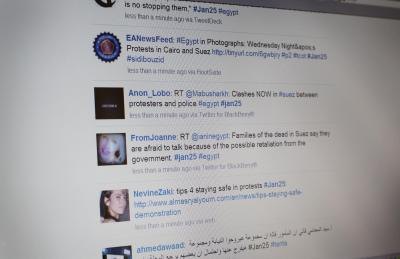
Twitter purchased TweetDeck, a dashboard app for Twitter, in 2011, simplifying it in some ways but also adding the ability to schedule tweets. You can also add your Facebook profile or page to TweetDeck and use the same scheduling feature for Facebook posts. To schedule a tweet or post in TweetDeck, click the picture of a quill and paper, which is the unlabeled compose-Tweet icon. Write your message and click the unlabeled time-settings icon, which looks like a clock. When the calendar pops up, choose the date and time you want the post to appear and click "Tweet" to place it in the queue. By default TweetDeck includes a Scheduled column, where you can view, edit or delete your scheduled posts.
If you use a Facebook Page to promote your business or band, you'll find scheduling is built right in. When you enter a new status or choose to upload a photo or video on a page you own, you see a clock icon below and to the left of the text box. Click it, and then choose the year, month, hour and minute you want the post to appear. Click "Schedule" to schedule your post. To view your scheduled posts, click the "Edit Page" button at the top of your page and choose "Use Activity Log."
Unfortunately, while you can reschedule and delete scheduled posts, Facebook won't let you edit the content of a post. Facebook also offers scheduling only in 10-minute increments, so you can't queue a post for 8:55. Another limitation: while you can backdate posts on your personal timeline, Facebook allows you to schedule future posts only within Pages.
If you want more advanced features, consider a service like HootSuite or Buffer, which not only let you schedule posts on Twitter, Facebook and other sites, but also include other features to help you automate your posts. For example, Buffer is a streamlined service that schedules your posts for you, and integrates with your Web browser or mobile device so you can quickly fill your "pipeline" with posts. HootSuite not only offers an "auto-schedule" feature that calculates the optimal time to post for maximum views, but also includes bulk scheduling, enabling you to type up your posts in a spreadsheet and upload them with a few clicks.
Tips
Use scheduling with care. It won't help you to post with rock-solid, around-the-clock consistency if you aren't offering value. Experts agree that successful social media strategies are about conversations, so offer unique content that encourages engagement rather than ads, random historical quotes or reposted news stories. Don't schedule posts so frequently that your followers and friends mentally tune you out or worse, simply drop or block you.
Read and understand the Facebook and Twitter terms of use so that you don't lose your account by violating a rule such as automating posts containing "@" replies.
Most importantly, personally drop into your Twitter or Facebook account often to answer questions and respond to the people who took the time to respond to you. Interacting with your friends and followers is what puts the "networking" in "social networking."