ebenzunlimited
Moderator
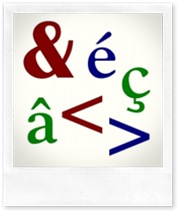
Whether it is Blogger, Wordpress, Standard Forum, Social Media Websites Like Facebook or orkut, these symbols work everywhere.
Find hundreds of Special Keyboard Characters In Windows XP
To use a special Character out of a collection of several symbols follow the steps below,
Go To Start Menu > All Programs > Accessories > System Tools
Then Choose Character Map
What comes next is an easy program that lets you choose the character of your choice and then simply hit the Select button follow by the Copy button. Then paste the symbol anywhere you want. That?s it!

Below I have shared some of the widely used symbols seen in the internet. simply highlight a Character of your choice and then copy it by pressing Ctrl + C
▲ ▼ ◄ ◊ ○
● ◘ ◙ ◦ ☺
☻ ☼ ♀ ♂ ♣
♫ ♥ ▓ ▒ ░
╥ ╪ ♫ ⅜ ⅛
█ ╠╛ ♦ ⅔ ?
? █ ▀ ⅓
Ω ♪ ۞ №
→ ₪ ↕ ?
? ? ? ? ?
? ? ﺁ ﷲ ≥
∞ √ ∏ ≈ ♠
(-?๏_๏?-) (◐ o ◑ ) (⊙?⊙ ) (?ิ_?ิ) (?ิ_?ิ\)
๏[-ิ_?ิ]๏ (/?ิ_?ิ) (?`?????) εїз ღღღ
Try adding any of the above symbols in your blogger or Wordpress comment forms and see how it spice?s up your expressions! :>