zeal
De Techizard

In this article, we'll explore the top 10 features of Android 14, showcasing how they embody Google's commitment to shaping the future of mobile operating systems. Join us as we delve into the transformative capabilities of Android 14 and discover how it's poised to revolutionize the way we engage with our devices.
Brief Summary of Android 14 Top 10 Features
Android 14 introduces a host of exciting features that enhance user experience, security, and functionality. From seamless integration with Wear OS and Fitbit to innovative AI-powered wallpapers and improved accessibility features, Android 14 is poised to revolutionize the way we interact with our devices. With updates to messaging, media controls, and data sharing, Android 14 prioritizes convenience and privacy.
Furthermore, the inclusion of features like using your phone as a webcam and enhancing PIN security demonstrates Android's commitment to versatility and security. These top 10 features showcase Android 14's dedication to staying at the forefront of innovation while prioritizing user satisfaction and security.
The Top 10 Features Of Android 14 (The Latest Android Operating System)
1. Android Auto Messaging
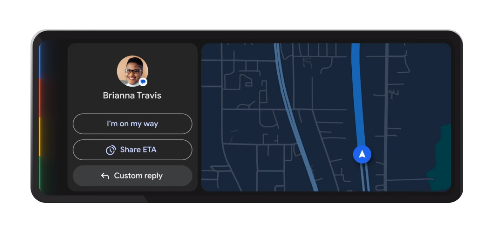
Staying connected is made simple with the most recent Android Auto messaging upgrade for Android's latest version 14. The purpose of the feature is to improve road safety. Users can stay connected and concentrate on driving, thanks to this functionality. With just a swipe, Android Auto Messaging can now offer useful features that condense lengthy text exchanges and recommend pertinent replies and activities. With this function on Android 14, you can share your expected time of arrival, make a call, or navigate to your destination.
2. Wear Os

With Wear OS on Android 14, you can access your Google Wallet Daily Pass with unparalleled convenience. To conveniently manage your passes you will simply synchronize the digital wallet on your phone with your smartwatch. You can also pick which passes to show or hide, with the help of this feature on Android 14 you can also have access to vital documents like loyalty cards, event tickets, gym memberships, and boarding permits. With this fantastic functionality between your phone and smartwatch on Android 14, users can stay organized and prepared for any situation.
3. Fitbit - Health Connect

Fitbit on Android 14 provides a detailed summary of your exercise endeavors. The Fitbit mobile app offers Health Connect, which allows you to easily integrate data from your preferred wearables applications, such as MyFitness Pal, AllTrails, and His Oura. To make the integration of fitness and health data easier, Health Connect establishes a convenient center within the settings of your device. With the help of this function, you can quickly link your preferred health and fitness applications and gain access to a multitude of data in one location. This single software gives users total control over their privacy settings and makes it simple to keep an eye on their health metrics.
4. Media Controls
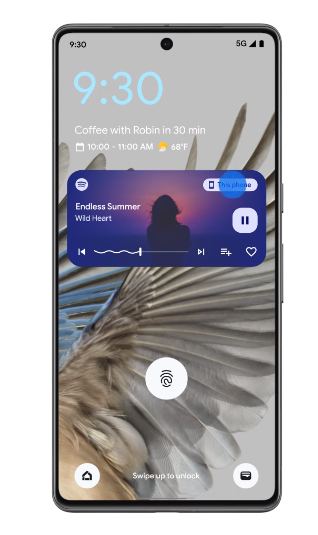
Take music playback to a whole new level with Android 14's most recent Cast Controls. Presenting an output switcher feature that makes it simple to transfer media between devices, allowing you to quickly shift from the speakers on your phone to smart speakers, headphones, and more. Users can enjoy continuous playback on popular platforms such as YouTube Music and Spotify with this feature. Only Android 14 devices are eligible for this, which also needs a connected cast device on the same Wi-Fi network. Some listening experiences may require a subscription. Fully immerse yourself in your favorite music and podcast without interruption and with unsurpassed immersion.
5. Generative AI Wall Papers

With Android 14, take a look at Generative AI Wallpapers, the next step in personalized wallpaper development. Advanced artificial intelligence algorithms are used to create these dynamic backdrops, guaranteeing that every wallpaper is distinct and personalized to your preferences. Marvel at the breathtaking visuals on your device as they come to life and evolve with time. Your Android 14 device will always feel new, stylish, and like a reflection of your style, thanks to Generative AI wallpapers.
6. Phone as Webcam

In Android 14, the phone as webcam feature revolutionizes video conferencing and content creation by seamlessly integrating your smartphone's camera as a high-quality webcam for your computer. With this feature, users can elevate their virtual meetings, online classes, online courses, and live streams with superior video quality and increased flexibility.
By leveraging the power optics and advanced image processing capability of modern smartphones, Android 14 ensures crisp, clear video even in low-light conditions. This feature streamlines setup, eliminates the need for additional hardware, and simplifies the process for users of various platforms and applications. Whether it's for professional presentations or personal contacts, Phone as a webcam in Android 14 provides a seamless, immersive experience that bridges the gap between mobile and desktop environments.
7. Data Sharing Updates
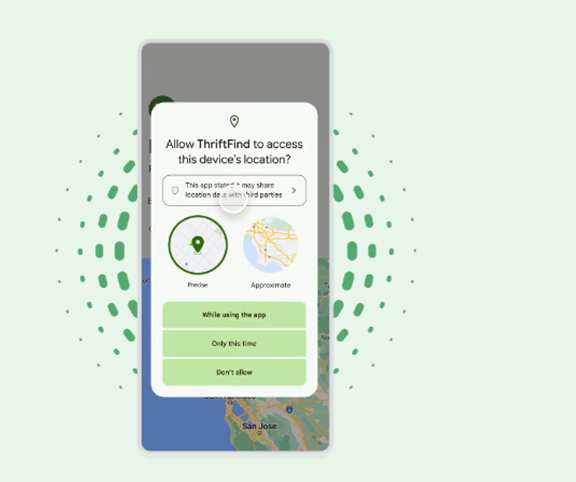
The latest version of Android version 14, introduced important data-sharing updates that revolutionized the way users interact with apps and protect their privacy. This improvement gives users a new level of transparency and control over their data. When prompted to grant permission, such as location access, Android now notifies users whenever an app shares this sensitive information with third parties.
These key insights enable users to make information decisions about granting access, ensuring data is secure, and protecting it from unauthorized distribution. By prioritizing transparency and user responsibility the data sharing update in Android version 14 is an important step toward fostering a more secure and privacy-conscious digital ecosystem.
8. Enhanced Pin Security

The enhanced pin security feature in Android 14 significantly improves the security of your device. Your device's personal identification number (PIN) and other critical data are protected, first thanks to this creative feature. Android 14 adds an extra layer of protection around the device by prompting users to enter their PIN, which is at least six digits long. But that's not all, entering the correct 6-digit PIN provides seamless access without pressing enter, streamlining the unlocking process and providing a smoother user experience.
The combination of enhanced security measures and improved usability emphasizes Android 14 commitment to strengthening your digital defenses while ensuring hassle-free interaction with your device. Android 14 with enhanced PIN security sets a new benchmark for ease of use and robust protection against unauthorized access to your personal information.
9. Improved Magnification
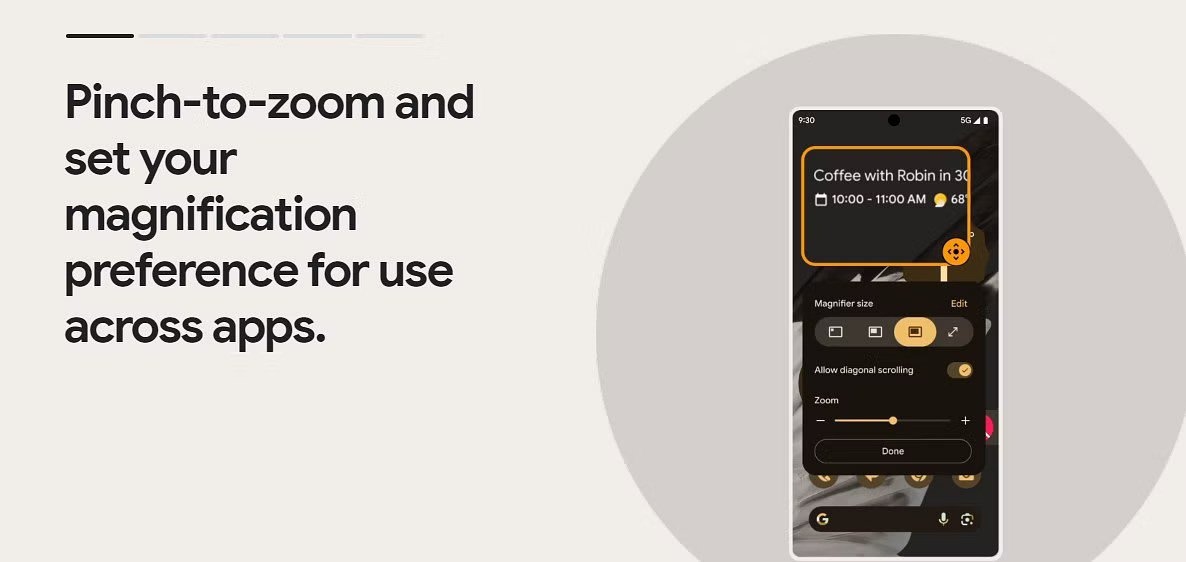
With Android 14 new Improve Magnification feature makes it easier for people with low vision to navigate their devices. With this magnifier feature, users can effortlessly zoom in and out from the usual 100% magnification. Additionally, the new magnifier panel has adjustable parameters. Now, users may continue to use the magnification setting they have selected when navigating between apps, guaranteeing a seamless experience.
10. Flash Notifications
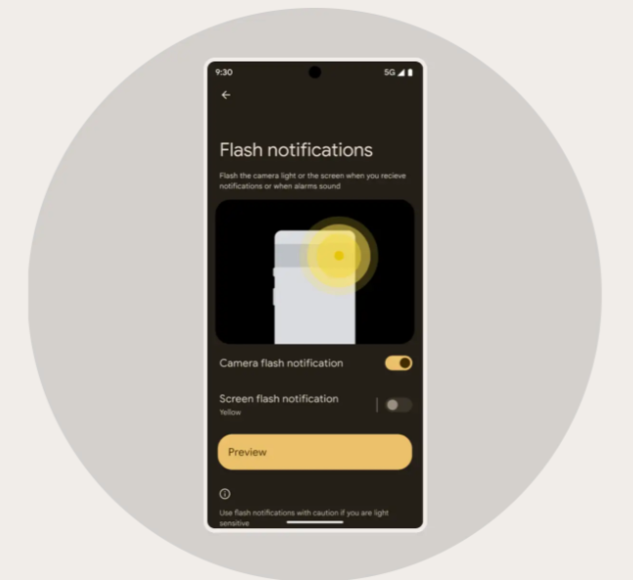
Flash Notifications on Android 14 offer a handy way to stay informed without sound or vibration. Users can activate either camera flash screen flash, or both, to receive alerts for incoming calls, alarms, and notifications. The feature provides customization options, allowing users to choose the color of the screen flash and preview the effect before saving changes.
Additionally, users can access the Flash Notifications settings through both the Notifications and Accessibility sections in Settings. It's worth noting that while camera flash notifications may not be available on all devices, both options are designed to respect the user's "Do Not Disturb" settings and still function even in silent mode. However, users sensitive to light should use this feature cautiously.
Conclusion
In summary, the top 10 features of Android 14 mark a major advancement in operating systems development. With an emphasis on ease, security, and integration, Android 14 seeks to give the consumer a smooth and pleasurable experience across devices. With features like Android Auto Message for staying in touch, Fitbit integration for health tracking, and generative AI wallpapers for personalizing your phone, Android 14 has something to offer everyone.With these additional capabilities, Android keeps reaffirming its position as the top mobile operating system and offering consumers all over the world an exciting future.