gurusmaker
Active Techie
Step 1: Upgrade the firmware of your modem to fix some bugs and enable your modem to have call feature. you can go to your service provider website for the specific upgrade files.
Step 2: Insert any SIM that is not supported by your modem. If you are a Vodafone Subscriber (default subscriber) insert non Vodafone SIM. It will give a prompt "Action not Allowed", press Ok and the dashboard closes automatically.
Step3: Identify your IMEI and port connection. It can be found printed on the back portion of your modem or on your dashboard menu, Click - Tools >Diagnostics and Device
picture here

Step 4: Open the downloaded file (you downloaded from step one link above) and select the COMP port==> chose E153 or E173==> enter the 14 digit IMEI number ==> press calculate. This will give you the NCK Code and Flash code.
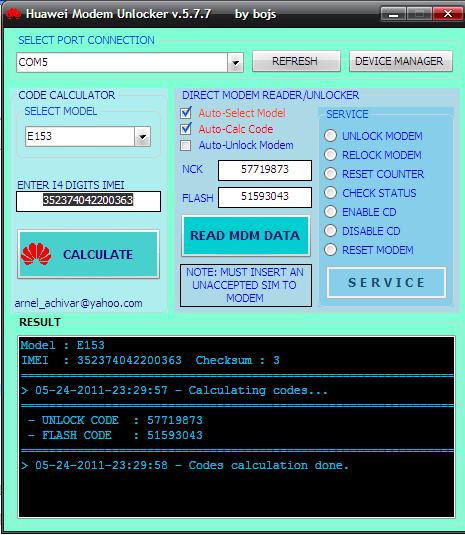
Step 5 : After Calculating, click the unlock button on the left and click service. This will give you a message that the modem is temporarily unlocked. (it will be relocked again when you unplug it).
Step 6: Open your dashboard and the SIM is now working in your modem
To unlock permanently download the full firmware or flashfiles (very risky)
this is the link to download for E173 http://www.mediafire.com/?23tsg9r30lsgnlt
Step 2: Insert any SIM that is not supported by your modem. If you are a Vodafone Subscriber (default subscriber) insert non Vodafone SIM. It will give a prompt "Action not Allowed", press Ok and the dashboard closes automatically.
Step3: Identify your IMEI and port connection. It can be found printed on the back portion of your modem or on your dashboard menu, Click - Tools >Diagnostics and Device
picture here

Step 4: Open the downloaded file (you downloaded from step one link above) and select the COMP port==> chose E153 or E173==> enter the 14 digit IMEI number ==> press calculate. This will give you the NCK Code and Flash code.
Step 5 : After Calculating, click the unlock button on the left and click service. This will give you a message that the modem is temporarily unlocked. (it will be relocked again when you unplug it).
Step 6: Open your dashboard and the SIM is now working in your modem
To unlock permanently download the full firmware or flashfiles (very risky)
this is the link to download for E173 http://www.mediafire.com/?23tsg9r30lsgnlt