ebenzunlimited
Moderator
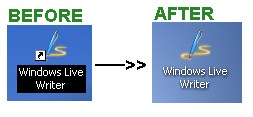
Now to do this follow these steps
1. Go Start Menu > Run
2. Type regedit in Run
Registry editor will pop up as shown below,
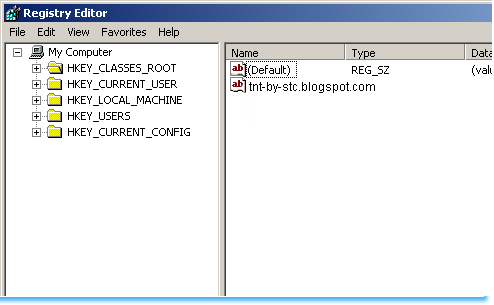
3. Navigate to the following registry key,
Code:
HKEY_CLASSES_ROOT\lnkfileNote:- It?s also workable to just rename the IsShortcut registry entry to another name, such as IsNotShortcut. If incase you want the arrows back, you can navigate to the same registry key above and then rename IsNotShortcut to IsShortcut.
4. Now navigate to the following registry key,
Code:
HKEY_CLASSES_ROOT\piffileNote:- Again I would say that it?s also workable to just rename the IsShortcut registry entry to another name, such as IsNotShortcut. If incase you want the arrows back, you can navigate to the same registry key above and then rename IsNotShortcut to IsShortcut.
5. Finally Restart your windows and enjoy the pro look on your next log in.
Make the Background of Your Icon Text Transparent on the Desktop
To do this, follow the steps below,
1. Right Click My Computer in the Start Menu or at Desktop
2. Select properties
A window will pop up as shown below. Select the Advanced Tab and then select Settings
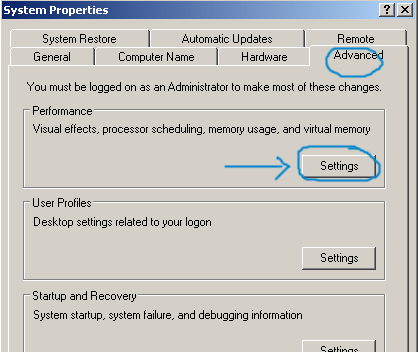
After clicking Settings you will see a new window as shown below,
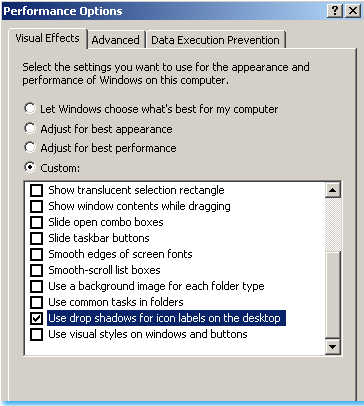
Now Tick the box saying ?Use drop Shadows for icon labels on the desktop? Then Click Apply and then Ok. Now when you look at your desktop icons, the coloured backgrounds for Icon Labels would have gone! Enjoy a neat and clean Desktop bye
That?s All!

If you feel something is unclear then don?t hesitate to ask in the comment box below.