gurusmaker
Active Techie
If you have been looking for something unique for the mobile version of your blog other than the blogger default mobile templates or you need a free mobile version of your website, blog or even squish page, here is something unique for you.

How does it work?
It's a simple script you add to your desktop website that can tell when someone is visiting from a phone and will automatically redirect them to your mobile website. (e.g. Set up your mobile website redirect so that when a person types eobasi.blogspot.com into their phone, they see your mobile site

View Demo
The demo link above is an example of how your website will appear when visited from a mobile device. This platform works with but not limited with cms like Simple machine forum (smf), Wordpress, Blogger, Blog, Oxwall, Tumblr, Typepad, V-bulletin, Joomla, Webs, etc.
It is free, easy to use and does not require any technical skills, all you have to do is to follow the simple steps below.
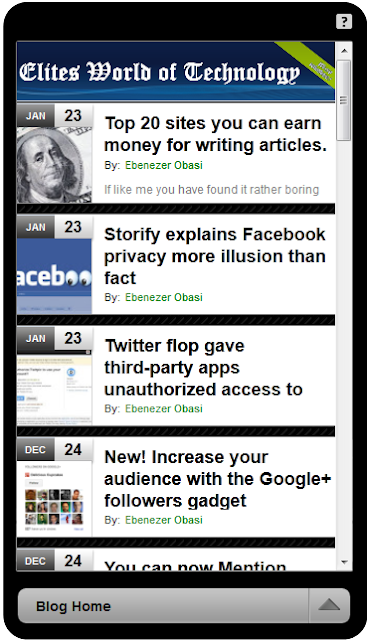
Getting started?
Firstly you have to visit DudaMobile with your computer, then enter your website address and click GET STARTED.
Getting started?
Select template?
There are two types of templates: Blog template and Website template. DudaMobile detects your website type automatically and choose a recommended template for your webpage, you can change your webpage type by selecting either Blog templates or Website templates just below the subtitle bar. Then select the template that best suits your blog/website view and click apply. Click NEXT to continue to the next step.
Select template?
Edit site?
This is where you customize your site view, delete/add objects and customize header and footer. If you do not wish to customize your site view, just click NEXT to move to the next step.
Edit site?
Set up your account?
Don't be scared no one will spam you, your email is required to mail you the link to your mobile site preview. Just enter your email address, enter and confirm your password and click CREATE MY ACCOUNT.
Set up your account?
Go basic?
This is the basic plan of dudamobile that makes use of javascript redirects. On the Basic section click CONTINUE,
Go basic?
Get code?
Now your mobile site is ready to use but you still need to setup the redirect. so just click on SETUP MY MOBILE WEBSITE REDIRECT
Then copy the code in the box and save it in your computer or as a post draft.
Section B: Implementing Mobile Redirect
This section deals with how to implement this code in the various cms, blog platforms and website builders.
Blogger Platform: To implement this code in blogger platform.
Login to your blogger dashboard.
Select Template
Click on Edit Html
Check the Expand Widget Templates
Just above/before </head> post the code of your mobile site (press ctr+f to find </head>)
Save your template and you are done!
Oxwall Cms: If you are you the oxwall openwack software of the wall.fm cms just follow the steps below to implement your mobile redirect.
Login to your site admin dashboard
Click on Main Setting.
Click on Page Settings.
In Custom head code paste the code of your mobile site.
Click save and enjoy!
Websites: In your index.html file paste the code of your mobile site just below <head> and save.
Simple Machine Forum (smf): If you are using the simple machine forum software, you may need to download the global header and footer mod. When installed just copy and paste the code of your mobile site in header area and save.
Same is applicable for wordpress and similar cms.
How does it work?
It's a simple script you add to your desktop website that can tell when someone is visiting from a phone and will automatically redirect them to your mobile website. (e.g. Set up your mobile website redirect so that when a person types eobasi.blogspot.com into their phone, they see your mobile site
View Demo
The demo link above is an example of how your website will appear when visited from a mobile device. This platform works with but not limited with cms like Simple machine forum (smf), Wordpress, Blogger, Blog, Oxwall, Tumblr, Typepad, V-bulletin, Joomla, Webs, etc.
It is free, easy to use and does not require any technical skills, all you have to do is to follow the simple steps below.
Getting started?
Firstly you have to visit DudaMobile with your computer, then enter your website address and click GET STARTED.
Getting started?
Select template?
There are two types of templates: Blog template and Website template. DudaMobile detects your website type automatically and choose a recommended template for your webpage, you can change your webpage type by selecting either Blog templates or Website templates just below the subtitle bar. Then select the template that best suits your blog/website view and click apply. Click NEXT to continue to the next step.
Select template?
Edit site?
This is where you customize your site view, delete/add objects and customize header and footer. If you do not wish to customize your site view, just click NEXT to move to the next step.
Edit site?
Set up your account?
Don't be scared no one will spam you, your email is required to mail you the link to your mobile site preview. Just enter your email address, enter and confirm your password and click CREATE MY ACCOUNT.
Set up your account?
Go basic?
This is the basic plan of dudamobile that makes use of javascript redirects. On the Basic section click CONTINUE,
Go basic?
Get code?
Now your mobile site is ready to use but you still need to setup the redirect. so just click on SETUP MY MOBILE WEBSITE REDIRECT
Then copy the code in the box and save it in your computer or as a post draft.
Section B: Implementing Mobile Redirect
This section deals with how to implement this code in the various cms, blog platforms and website builders.
Blogger Platform: To implement this code in blogger platform.
Login to your blogger dashboard.
Select Template
Click on Edit Html
Check the Expand Widget Templates
Just above/before </head> post the code of your mobile site (press ctr+f to find </head>)
Save your template and you are done!
Oxwall Cms: If you are you the oxwall openwack software of the wall.fm cms just follow the steps below to implement your mobile redirect.
Login to your site admin dashboard
Click on Main Setting.
Click on Page Settings.
In Custom head code paste the code of your mobile site.
Click save and enjoy!
Websites: In your index.html file paste the code of your mobile site just below <head> and save.
Simple Machine Forum (smf): If you are using the simple machine forum software, you may need to download the global header and footer mod. When installed just copy and paste the code of your mobile site in header area and save.
Same is applicable for wordpress and similar cms.